What is the Difference Between Access Point and Repeater/Extender?
With so many wireless data networking options out there, it is usually a big challenge to decide which device to purchase. WiFi routers or modems are the obvious need to establish an internet connection, but what about Access Points and Wireless Repeaters? What is the difference between Access Point and Repeater/Extender? Do you need them? And if you need them, which device is the most suitable for you?
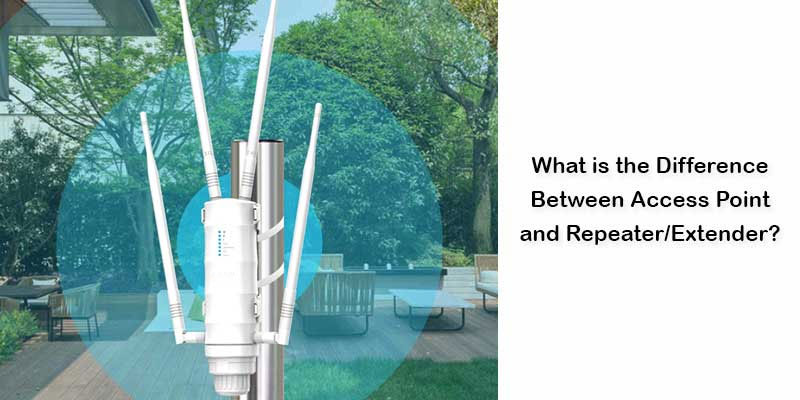
Find out everything about Access Points and Routers in this post. This may assist you to figure out which data networking device is ideal for you.
Let’s get started!
What is an Access Point?
An Access Point is a wireless data networking device. It forms a centralized WLAN network to expand the coverage of an existing network and increase its capacity to connect to more client devices. The prime objective of this device is to supply the data network of an existing router to more users.
Generally, Access Points are used in commercial places. However, homeowners with a large family can also use them to provide network access to every single family member.
What is a Repeater?
A Repeater or Range Extender is a wireless data networking device that extends the network range of a router. It repeats the signals of an existing network to an extended area.
Generally, it is a home WiFi solution. Homeowners with network range issues at their homes use this device. However, small offices can also use this wireless networking device to increase the network range of their existing WiFi network.
What is the Difference Between Access Point and Repeater/Extender? Explained
Although both Access Points and Wireless Repeaters are data networking devices, a number of significant differences can be identified between them. You already know what these devices are. To identify what is the difference between Access Point and Repeater/Extender and how they are different in functionalities from each other, let’s take a deep look at the table below.
| S.N. | Parameters | Access Point | Repeater |
|---|---|---|---|
| 1. | Function | Access Points create a LAN network and enable more users to connect to the existing WiFi network. | A Wireless Repeater repeats the signals of an existing WiFi network and rebroadcasts to an expanded area. |
| 2. | Common Use | The use of Access Points is common in offices and commercial buildings. | The use of Wireless Repeaters is more common in homes and is often referred to as home WiFi solutions. |
| 3. | Installation | To install an Access Point, you need to place it where you need the network connection. Attach an ethernet cable to the AP from one end and the other end of the cable should be connected to the router. | Repeater installation includes an ethernet cable or wireless connection between the repeater and the primary router or modem. |
| 4. | Network | An Access Point forms a Local Area Network using the existing WiFi network. | A Wireless Repeater rebroadcast the existing network to create a second network. |
| 5. | Mode | Most Access Points can act as Extenders but they can’t function as a router. They need a connection from the router to function. | Wireless Repeaters can function as temporary routers and access points. However, it depends on the device’s model. |
| 6. | Speed & Efficiency | As Access Points are cloud-based devices, they function more efficiently and provide faster internet speed. | Repeaters also work efficiently and provide faster speed. However, they do not match the level of Access Points. |
| 7. | Best Suited For | Retail Stores, Large Offices. Large Classrooms, High-Density IoT, and High Foot Traffic Areas | Small Offices and Homes |
| 8. | Antennas | Most Access points have multiple internal antennas. It varies from one AP model to another. | Most Wireless Repeaters or extenders have two external omnidirectional or high-gain antennas. A few models may also have internal antennas. |
| 9. | Security Features | Access Points have several advanced security features including Two-Factor Authentication for Cloud Account Login, Wireless Client Isolation, and SSID to VLAN Mapping. | Wireless Repeaters also have advanced security features but they will be fewer in number as compared to Access Points. |
| 10. | Cost | Since Access Points are specifically designed for commercial use, their cost of them is a little higher as compared to range extenders. | Wireless Repeaters are home WiFi solutions, designed to cover a smaller area. They may cost a little cheaper than Access Points. |
Which is A Better Option For You?
Now that you know what is the difference between Access Point and Repeater/Extender, you must be trying to figure out which could be a better option for you. Let’s make it easy for you.
Both Access Points and Wireless Repeaters are highly useful data networking devices. However, they function differently and fulfill different data networking needs. Thus, it is important to know which option is most suitable for your needs. Let’s find out.
For Businesses
Access Points are the most appropriate option for large businesses and enterprises as they are capable of serving a higher number of client devices at one time. If you need a WiFi solution for more than 50 client devices, go with Access Points. These devices can also be used at large retail stores, educational institutions, and public places.
For Homes
For homeowners and small businesses, wireless repeaters are the perfect WiFi solution. They meet your home’s data networking needs and are cost-effective as well.
Now that you know which device is suitable for businesses or homes, hopefully, you will be able to make the right decision when purchasing a networking device. If you still have any confusion, you can ask your ISP for the same.
Concluding
The major difference between Access Points and Routers is the functionalities. They function differently. While Access Points act as a central hub and enable more connections, wireless repeaters extend the network coverage area of an existing WiFi router.
Hopefully, this post has provided you with deep insights into the topic and now you know what is the difference between Access point and Repeater/Extender. For more informative and useful guides, stay tuned with us.

