
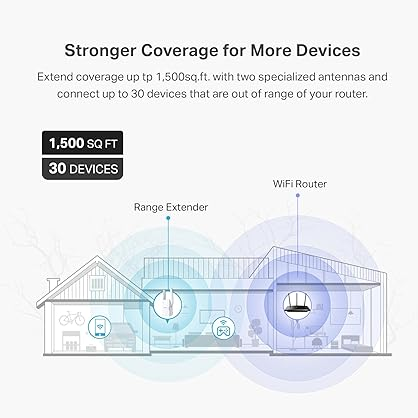

TP-Link AX1500 WiFi Extender Internet Booster, WiFi 6 Range Extender Covers up to 1500 sq.ft and 25 Devices, Dual Band up to 1.5Gbps Speed, AP Mode w/Gigabit Port, APP Setup, OneMesh Compatible (RE505X)
Product Overview
Compatibility
The TP-Link RE505X is compatible with all WiFi-enabled routers and access points. It works seamlessly with both WiFi 6 and older generation WiFi devices. For enhanced performance, it supports TP-Link’s OneMesh routers to produce a unified mesh network for flawless whole-home coverage.
Features
Benefits
Technical Specifications
| Model number | RE505X |
| Ports | 1 × Gigabit Ethernet Port |
| LED | Power, Signal Strength, Ethernet, WPS, 2.4GHz & 5GHz Status LEDs |
| Buttons | WPS Button, Reset Button, Power Button |
| Antennas | 2 × External High-Gain Antennas |
| Wireless Standards | IEEE 802.11a/n/ac/ax (5GHz), IEEE 802.11b/g/n/ax (2.4GHz) |
| Speed | 2.4GHz: up to 300Mbps, 5GHz: up to 1201Mbps |
| Working Modes | Range Extender Mode, Access Point Mode |
| Network Security | WPA/WPA2/WPA3, 128-bit AES encryption |
| Unit Dimension | 74 × 46 × 124 mm (2.9 × 1.8 × 4.9 in) |
| Weight | 300g |
| Housing Material | Durable white plastic housing with cooling vents |
| WHAT YOU GET IN THE BOX 1 × TP-Link RE505X WiFi 6 Range Extender Quick Installation Guide Warranty Card Technical Support Leaflet |
|
FAQ
Does the RE505X work with any router?
Yes, it works with any WiFi-enabled router or access point, regardless of brand.
Can I use the extender as a WiFi access point?
Absolutely. RE505X supports AP Mode where you can convert a wired connection into a wireless network.
How many devices can this device handle simultaneously without any performance issue?
It supports up to 25 connected devices simultaneously without performance issues.
How do I set up the RE505X?
You can easily set it up using the TP-Link Tether app or the WPS button for quick pairing.
Does it support OneMesh for seamless roaming?
Yes, when connected with a compatible TP-Link OneMesh router, it forms a mesh network for uninterrupted connectivity.

