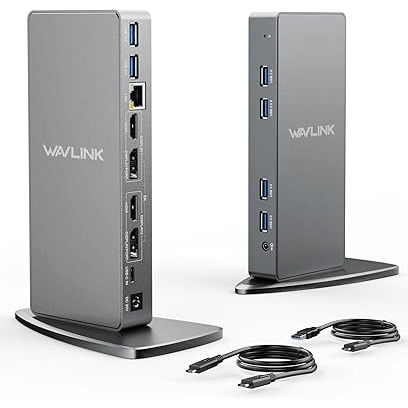
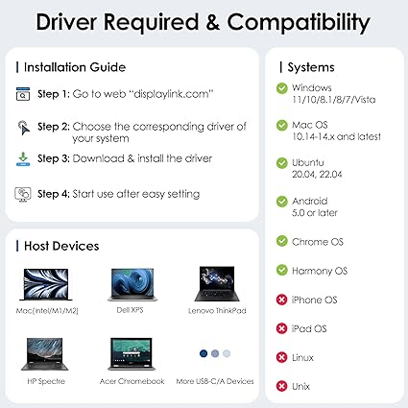
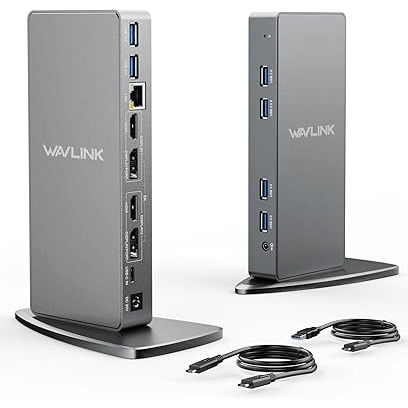
DisplayLink Docking Station Dual Monitor, WAVLINK 14-in-1 Aluminum USB-C/A Laptop Dock with 2x5K HDMI, 2x5K DP, 1000Mbps Ethernet, 6 USB 3.0, Audio & Mic, for Mac M1/M2/Intel, Dell, HP, Surface Pro
Product Overview
Compatibility
DisplayLink Docking Station is compatible to work with Apple, Dell, HP, Intel, Lenovo & MSI VR Ready GS43VR Phantom Pro-006; ASUS ZenBook Pro UX501VW and more. You can use the device with Windows 11/10/8.1/8/7/Vista, Mac OS 10.14-14.x and latest, Android 5.0 or later, Ubuntu 20.04, 22.04, Chrome OS and Harmony OS.
Features
- Fast data transfer: You can transfer large files within a few seconds by using this docking station.
- Driver installation required: for the usage of the WL-UG69DK7 displaylink docking station driver installation is mandatory. You can install the drivers from the official website.
- Dual monitors: You can connect single or dual monitors with a resolution of up to 5120×1440@60Hz through Display 1 (DP1+HDMI1) and Display 2 (DP2+HDMI2).
- Mode: Device supports two different modes; mirror mode or extend mode. Mirror mode is used to play the same visuals on two screens whereas extend mode is used to extend the screen.
- Audio/ mic: The dock has audio/ mic port so you can connect speakers & microphone with it as well.
Benefits
- You can conveniently transfer data using the dock station.
- Ideal for conferencing as the device has audio & mic jack.
- You don’t need to use multiple adapters.
- Also use stable and fast wired network using the dock station.
Technical Specifications
| Model number | WL-UG69DK7 |
| Ports | USB A
RJ45 & 2-IN-1 Phone Jack DisplayPort/ HDMI USB C Power Audio & Mic |
| LED | Power |
| DIMENSIONS | |
| Unit dimension | 4.72 x 3.15 x 2.36 inches |
| weight | 1.23 pounds |
| WHAT YOU GET IN THE BOX | |
| DisplayLink Docking Station User guide |
|
FAQ
Which systems are not compatible to use DisplayLink Docking Station?
iPhone OS, iPad OS, Linux and Unix do not support DisplayLink Docking Station.
Is it necessary to download drivers before using the docking station?
Yes, without downloading drivers you can’t use the WL-UG69DK7 displaylink docking station.
Does the WL-UG69DK7 displaylink docking station support charging?
No WL-UG69DK7 displaylink docking station doesn’t support charging the host device.
Does this docking station work with Mac M1/M2 laptops?
Yes! This device supports Mac M1/M2. All thanks to DisplayLink technology Mac users can also extend displays beyond their built-in single-monitor support. However, the DisplayLink driver needs to be installed.
Why use this docking station?
Use this docking station for office work, video editing, and productivity tasks. It is not ideal for gaming.

