
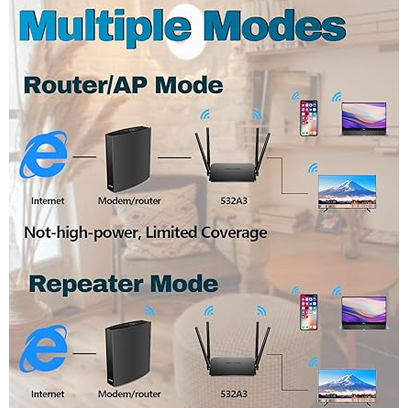

WAVLINK AC1200 WiFi Router Dual Band Wireless Internet Router with Dual Band 2.4GHz + 5GHz, 100Mbps WAN/LAN Ethernet Ports, 4 x 5dBi Omni-Directional Antennas, Supports Router, AP, Repeater Mode
Product Overview
Compatibility
The Wavlink AC1200 wifi router is compatible with computers, cell phones, tablets, televisions, cameras, refrigerator, air conditioners and with many other wide range of wireless devices.
Features
Benefits
Technical Specifications
| Model number | WL-WN532A3 |
| Ports | 1× 10/100Mbps WAN Port
2× 10/100Mbps LAN Port |
| LED | WPS LED- 1
LAN LED- 2 WAN LED- 1 Wi-Fi LED- 1 Power LED- 1 |
| DIMENSIONS | |
| Unit dimension | 180mm× 125mm× 20mm |
| Weight | 9.6 Ounces |
| Housing material | – |
| WHAT YOU GET IN THE BOX | |
| Wireless Router- 1
RJ45 Networking Cable – 1 DC5V Power Adapter- 1 Quick Guide- 1 |
|
FAQ
What Is the Correct Login IP Address And Default Password For Wavlink AC1200 Router Setup?
The correct IP address for logging into the Wavlink router is 192.168.10.1. Whereas the default password is admin.
Can I Mount The Router On Wall?
Yes, you can either mount it on the wall or simply place it on the table top. Additionally it comes with anti,-slip mat.
Does Wavlink AC1200 Wifi Router Provide Stable Wireless Connectivity?
Yes, the router features beamforming technology due to which you get stable wireless connectivity.
How To Restore The Device To Factory Settings?
To restore the router to its factory settings all you need to do is press and hold the reset key of the router for at least 6 seconds.

