Wavlink Extender Not Connecting To Router? Try This Guide
There is no denying the fact that super smooth and high speed wifi connectivity is a basic necessity, especially in today’s tech driven world. All our tasks from work, research, shopping to paying bills requires access to the internet. Therefore, connectivity all around the house or office area is not possible only when you have routers. For hassle free connectivity having range extenders is non-negotiable. So when it comes to extenders, Wavlink is one such brand that is mostly trusted by the users all around the world. So in this blog-post we’ll be sharing the quick fix for the issue of Wavlink extender not connecting to router.
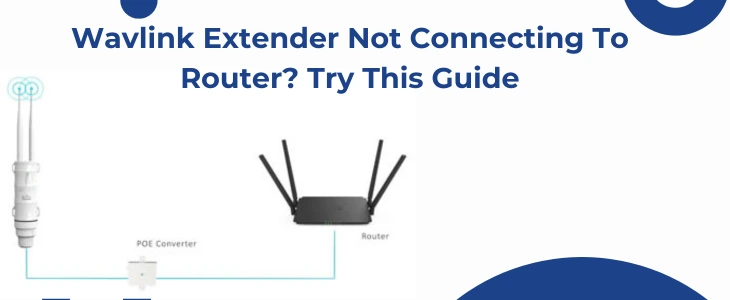
Common Reasons Behind The Connection Issues
The reasons as to why your Wavlink range extender isn’t connecting to the router can be multiple like:
Step-By-Step Fix For The Connection Problem
Now as you are familiar with the potential reasons, lets find out the quick fixes for it.
✓ Ensure Accurate Placement Of The Extender
First take up your Wavlink range extender. Place it in an area where your router resides while doing the first time setup. As the setup completes, move it to a location which is halfway from your router’s location and the area of concern. Now the location that you finalize for the placement, ensure it doesn’t have any interfering electrical and metal objects. Some common objects that can mess up the connection between your router and the Wavlink extender are: microwave, cordless phones, baby monitors, bluetooth devices, refrigerator, security cameras, aluminum doors, glass wall and objects of alike nature. Moving further, to ensure hassle-free connectivity avoid placing the range extender under any object or near heavy furniture set. Rather position it on a table, shelf or directly fix it onto a pole if any. As this allows signals to travel more freely.
✓ Use Wifi Protected Setup Method
For connecting your range extender to the router, you can use the quickest and most simple setup method which is done using WPS button. To do so, follow these steps:
If you choose thiswifi protected setup method, you won’t face connectivity issues between the router and the Wavlink extender.
✓ Update Firmware
One of the major culprit that can be behind the issue of Wavlink range extender not connecting to router is pending firmware updates. Pending updates not only makes your network sluggish and raises security concerns but also drop down the overall performance. Therefore make sure both your router and the Wavlink wifi signal booster are operating on their recent firmware versions. To check for Wavlink updates, use these points:
After proper installation, the connectivity problem will instantly fly away.
✓ Reset The Wavlink Range Extender
If the configuration is accurate, the firmware’s version is latest, the placement is also upto the mark and rebooting also doesn’t help, then factory reset is the ultimate option. For resetting, adhere to these steps:

