Top 7 Reasons Why Your Wavlink WiFi Extender Is Not Connecting
Frustrated with your wavlink wifi extender not connecting issue? Don’t know why your extender device is not connected? Confused hot to get rid of the issue? Just simply read the content on this page carefully and get the answer to your questions. Here we specify the top 7 reasons because of which your Wavlink WiFi Extender Is Not Connecting. Let’s walk through the most common reasons why your Wavlink extender might not be cooperating. Also, check practical tips to get your extender up and running.
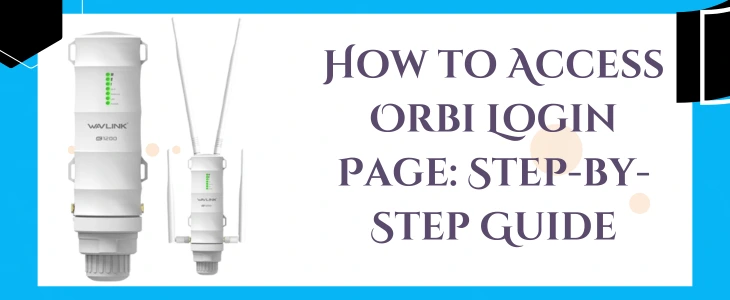
Weak Signal from the Router
One of the most common reasons behind your Wavlink WiFi Extender Is Not Connecting is weak signal from the router device. As the extender works to extend the router signals. It can’t create a new signal from scratch. A strong, stable signal from your main router is required to function properly. Frequent disconnections, slow speed, trouble completing setup are the symptoms that the signal from router devices are weak.
Fixing the issue is very simple. Follow the given tips to retrieve your wavlink wifi extender network:
Incorrect Setup Process
Another reason behind Wavlink WiFi Extender Is Not Connecting is incorrect setup process. Many times we made mistakes while configuring the extender device which leads to connection failures. In case this happens you will see following symptoms:
Fixing the issue is very simple. You have to perform a factory reset to remove all the configuration of the wavlink extender. Then again configure the device. You can use a WPS button based setup if your router supports it.
WPS Button Didn’t Work
In case your Wavlink WiFi Extender Is Not Connecting because of WPS button didn’t working then you will see following symptoms:
If any of the above symptoms are reported by you with your extender then you have to try the manual method instead of WPS to configure the extender. Connect to the extender via WiFi, access the setup page using your browser (http://192.168.10.1), and go through the configuration process by selecting your home WiFi network and entering the password.
Wrong WiFi Password Entered
When you enter wrong details of your host router device then also you will face Wavlink WiFi Extender Is Not Connecting issue. When the error is of wrong information then you will see your extender setup appears to complete but there’s no internet access, Extender’s SSID appears but won’t connect. Also you will see error messages such as“Incorrect password” or “Failed to connect”.
Fixing the issue is not a daunting task. You just need to double-check the WiFi password you entered. Further go to your phone or computer’s WiFi settings and confirm the correct credentials by logging into your main network first. Then restart the extender setup and re-enter the password carefully.
IP Address Conflict
Many times you will face Wavlink WiFi Extender Is Not Connecting issue because of IP address conflicts especially if your router has strict DHCP settings or if you’re using static IPs. This reason shows Extender connects, but no internet access, Devices connected to the extender get “No IP address” or “Limited connectivity” errors and Setup page won’t load. In such a case you have to fix the issue by follow the below given tips:
Firmware Not Updated
Another reason why your Wavlink WiFi Extender Is Not Connecting is outdated firmware. Old versions of firmware often cause bugs, connectivity issues, and even security vulnerabilities. In case your device is running on outdated version then you will see following issues with your extender:
The only solution to get rid of this trouble is updating the firmware. For firmware update you have to navigate the login interface of the wavlink extender setup page. Then look for the firmware update and follow the screen to update by choosing any one option among online update or manual update options.
Device Incompatibility or Interference
Sometimes you will face Wavlink WiFi Extender Is Not Connecting issue not because of extender. The reason is device Incompatibility or Interference from the other networking devices. Also radio frequency devices or heavy metal devices interrupt the signals. When you found Intermittent signal drops, Poor performance near kitchen appliances, Bluetooth devices, or baby monitors and only certain devices fail to connect then you have to fix the issue by follow the mentioned tips:
Conclusion
Hope the above specified reasons and their solutions to fix Wavlink WiFi Extender Is Not Connecting issue is useful for you. In case you got stuck while performing the troubleshoot or not able to find the exact reason behind the issue then you can connect our technical expert’s team. We are available on call to help you in restoring your device network. Regardless of time, our team is available to help you with the tailored solutions to your problem. So, why are you waiting yet! Call now!


